Grand Theft Auto V (GTA V) is one of the most popular open-world games with stunning graphics and detailed environments. However, running it on a low-end PC can be a challenge due to the high system requirements. Many gamers face issues with lag and poor performance on systems that don’t meet the recommended specifications. In this guide, we’ll show you how to tweak your game settings and make adjustments to your PC to run GTA V smoothly, even on low-end hardware. With the right optimizations, you can enjoy the game without sacrificing too much on visual quality or gameplay experience.
Update Graphics Drivers
Keeping your graphics drivers updated is essential for ensuring the best performance in any game. Head over to your graphics card manufacturer’s website (NVIDIA, AMD, or Intel) and download the most recent drivers compatible with your GPU model. Run GTA V on Low-End PC Without Lag by making sure your drivers are always up to date, helping you enjoy smoother gameplay and avoid performance issues.

Lower Draw Distance
Reducing the draw distance in GTA V can greatly improve performance. By lowering the range at which distant objects and details are rendered, you can help ensure smoother gameplay. While distant visuals may not appear as crisp, this adjustment can stabilize the frame rate, especially on low-end PCs. To make these changes, simply head to the graphics settings in the game. Run GTA V on Low-End PC Without Lag by tweaking this and other options for optimal performance.
Disable Unnecessary Background Processes
Before starting the game, ensure that you shut down any unneeded background processes and applications. This action will help free up system resources, allowing you to run GTA V on a low-end PC without lag and ensuring a smoother gaming experience.

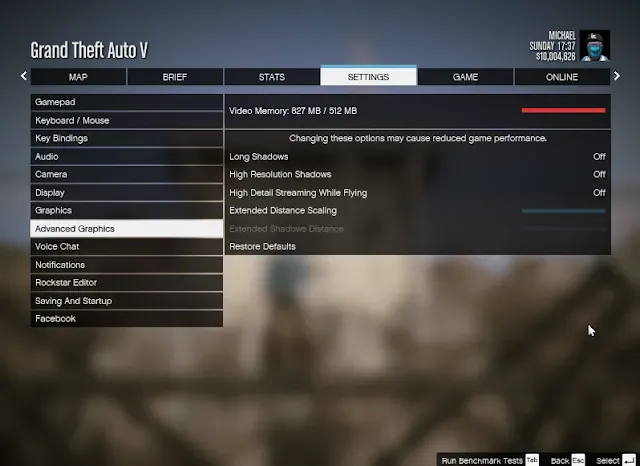
Conclusion
By making the right adjustments and optimizations, you can effectively run GTA V on a low-end PC without lag while still maintaining a respectable level of graphics quality. Test out the settings mentioned earlier, and you'll discover the ideal balance between performance and visual fidelity. Keep in mind that achieving a fluid gaming experience is more crucial than having the highest graphics settings. With these tips, you'll be zooming around Los Santos in no time.
How To Install?
- Make Sure You Already Install GTA V
- Go to \Documents\Rockstar Games\GTA V\
- Open Your Old Settings
- Copy Video Card Description. : EXAMPLE:AMD Radeon HD 8400 / R3 Series (AMD Radeon HD 8400 || AMD Radeon HD 8400E)
- Paste to the new settings you already downloaded
- Save The Settings
- Copy The New Settings To \Documents\Rockstar Games\GTA V\
- Replace The Old Settings File
- DONE
[Enjoy The New Settings]
- This Settings Already Tested On:
- Processor: AMD QC A6-5200 2.0GHz
- RAM:2 GB
- VGA: AMD Radeon HD 8400
- OS: Windows 10 Professional 64 Bit
Download Info
File Name: Run GTA V on Low-End PC Without Lag
Download Link: Click Here
Size: 1 MB
Password: free
Uploded By: Master Mind

.webp)

.webp)


0 Comments